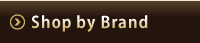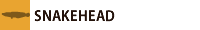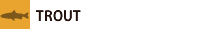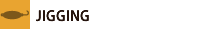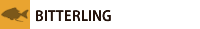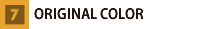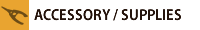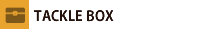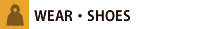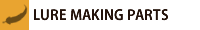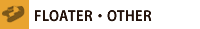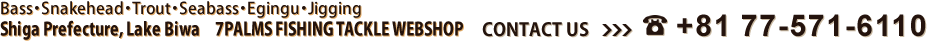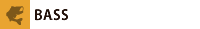
Manual
 Pick up items
Pick up itemsPick up preferable items from shopping page.
You can find them with searching system when you put some condition.
You can find them with searching system when you put some condition.
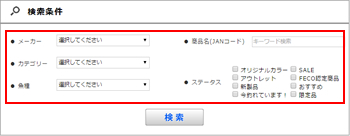

 Put items into shopping cart
Put items into shopping cartSelect your preferable color, put items with required quantity and click “shopping cart ” button.

 Check the shopping cart
Check the shopping cartPlease confirm items which will be shown on the screen which are in the shopping cart. If it is acceptable, please click the “Purchasing Procedure” button. If you would like to keep shopping ,please click” back “button.

 Login with your account ID.
Login with your account ID.Once you click “Purchasing Procedure ”button, Login screen will be shown up. Then, you can enter your E-mail address, and password to click Login.
If it will be the first time for you to use this website, please register your account ID first.
※If you have already logged in as a member, this screen will be skipped.
If it will be the first time for you to use this website, please register your account ID first.
※If you have already logged in as a member, this screen will be skipped.

 Specify the shipping address
Specify the shipping addressNormally, the address which are put in the registration form will be applied.
If you would like to use other address, please click “add new address ” button.
If you would like to use other address, please click “add new address ” button.
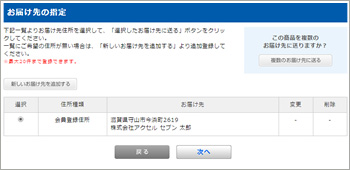
 Payment method
Payment methodYou can use credit card through Pay-Pal. But your information is not transmitted to 7 Palms by using Pay-Pal.

 Completion of order
Completion of orderAs a final step, please check your order contents, payment method, delivery request and your information on the screen. If modification is needed, you can click「Back」button. If there is no discrepancy, you can click “order settlement“ button to complete your order. After clicking it, your order is tentatively finished.
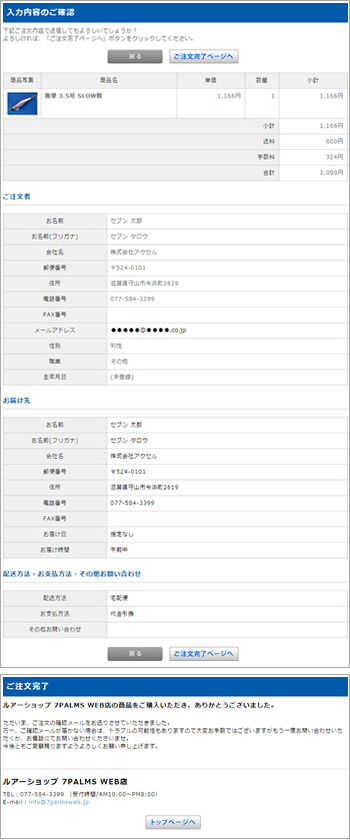
 Order confirmation E-mail will be sent to you (automatic reply E-mail) .
Order confirmation E-mail will be sent to you (automatic reply E-mail) .In case you can not get E-mail;
(1)Please register below domains to accept 7Palms E-mail.
< 7palms.com >
< 7palmsweb.com>
(2)In case if you can not get E-mail after step (1);
- Check your junk mail box
- Use other E-mail address
(3)Though you get E-mal, you can not access the link.
-Sometimes this tend to happen to Smart-phone.
If you use Smart phone, please try to use other browser.
(1)Please register below domains to accept 7Palms E-mail.
< 7palms.com >
< 7palmsweb.com>
(2)In case if you can not get E-mail after step (1);
- Check your junk mail box
- Use other E-mail address
(3)Though you get E-mal, you can not access the link.
-Sometimes this tend to happen to Smart-phone.
If you use Smart phone, please try to use other browser.

※All items which are shown on the website are also shared with actual store's stock.
Sometimes your order may not be completed due to the lack of stock. In that case, sorry for our inconvenience, we may ask you to change order qty, items or colors.
Your kind understanding is appreciated in advance.
(Order detail information is to be sent to you as a confirmation E-mal.)
※Sometimes updated prices are not reflected to actual prices in the website timely in manner.
In such case, we may cancel your order without notice. After that, we will send you official price as a confirmation to ask “your purchasing intension”. Your understanding is appreciated in advance.
Sometimes your order may not be completed due to the lack of stock. In that case, sorry for our inconvenience, we may ask you to change order qty, items or colors.
Your kind understanding is appreciated in advance.
(Order detail information is to be sent to you as a confirmation E-mal.)
※Sometimes updated prices are not reflected to actual prices in the website timely in manner.
In such case, we may cancel your order without notice. After that, we will send you official price as a confirmation to ask “your purchasing intension”. Your understanding is appreciated in advance.